Project Zomboid is a hardcore survival RPG with many different interesting mechanics. The game uses in-depth survival mechanics including a full health and damage system which varies in effect from limb to limb. One of the many things that the player can do in the game is find and interact with the various items in the game. One of these is the notepad item.
How Do You Write on Things in Project Zomboid?
Notepads are just one of the items that the player can collect and write in. If you have found an item such as a blank piece of paper or an empty notepad the good news is you can almost write on it yourself! To be able to put custom text on one of these items, you will have to find a Pen or pencil as well.
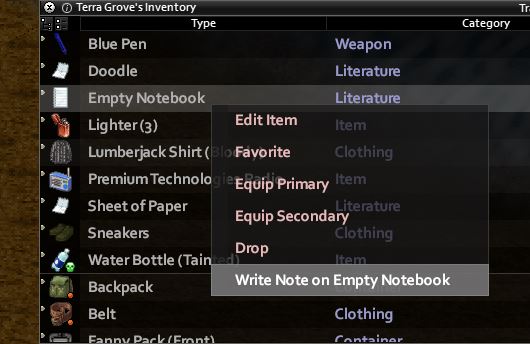
Once you have an item that can be drawn/written on and a writing utensil you are now able to write on the object. To write in a notepad in Project Zomboid right-click on the notepad in your character’s inventory. In this menu you will see the option to Write Note on Empty Notebook. Select this option and the edit notebook screen will appear in your game. From here, you can change the name of the item/notebook and type your own message in the text box.
You must make sure that you have the notepad and the pen in the main inventory section. This is the section of the inventory which has the cardboard box as the logo. If the pen is in a backpack you will not have the option to write on the notebook. See the image below for a clearer view on this.
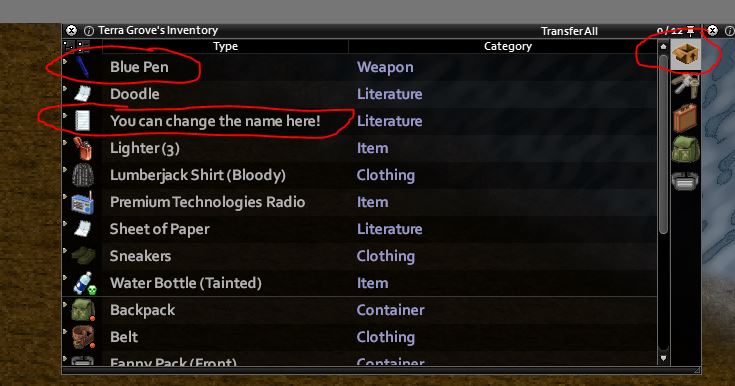
What Items Can You Write on in Project Zomboid
There are a bunch of different literature items that the player can write on and customize in Project Zomboid. The notepad, as aforementioned, is a book where you can write down 20 pages of whatever you want. The notepad can function as a solo journal for your player, a tracker of where you have been or you whole team’s logbook in multiplayer. Let your creativity run wild. The notebook isn’t the only thing that you can write on in Project Zomboid.
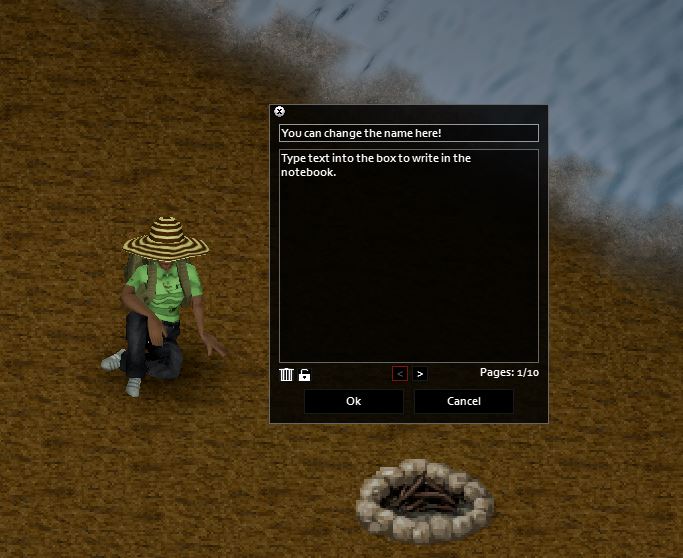
Along with the notepad there is also the sheet of paper which the player can write on. This has less space than the notepad but functions in much the same way. You just right-click on the sheet of paper and select the option to write onto it.
Along with these items there is also a map for each of the game’s towns. These maps can be used to find interesting locations around each town. Did you know that you can also write on these maps and customize them. There are a bunch of different options available to the player when they have the map open. You can write custom text on the map by selecting the option Add Note from the bottom of the screen.

The color of the text you can type depends on the type of pens you have in your inventory. To write in blue, you will need a blue marker and so forth. You can also add symbols to the map by selecting the Add Symbol option.