You can check out an updated and ad-free version of this article by following this link.
Project Zomboid is a largely popular RPG zombie survival game for good reason. Rarely do games stray as far to make a the means of survival in a game so difficult that you’d spend most of your time just trying to stay alive. One of the things that keeps fans of the game coming back is that the game is a genuine hardcore survival experience. The box didn’t lie. Naturally, with a game being so difficult some players will want to find cheats to make the game either easier, more enjoyable or just so try out some of the mechanics they may not even get to without cheating. Luckily for you, there is a way to open up a cheat menu in Project Zomboid.
Along with there being a native way to cheat in the game, there is also a very popular mod which adds a cheat menu into the game. We will go through both methods of cheating in Project Zomboid on this article so you can decide for yourself if you want to cheat using the Vanilla debug menu, or download the cheat menu mod from the Steam workshop.
How To Enable Cheats in Project Zomboid
By default, there is no cheat menu in the game. There isn’t some special cheat code to input into the game and you cannot type any cheats into the console whilst playing the game. To cheat in Project Zomboid you will have to set a certain launch option before you start the game.
The first step is to find the Project Zomboid game in your Steam library. Once you have found the game, right-click on the game and go to the ‘Properties’ tab.
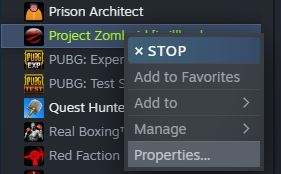
Once you have opened the right-click menu, go down to properties and select it. Once you have selected it you will obviously come to the game’s properties menu. From here you can opt into the latest beta, change game settings and other local setting but we are going to go to the ‘General’ tab which should be open first by default. Go down to the small text box which is under ‘Launch Options’ and type in the following launch option exactly how it looks:
-debug
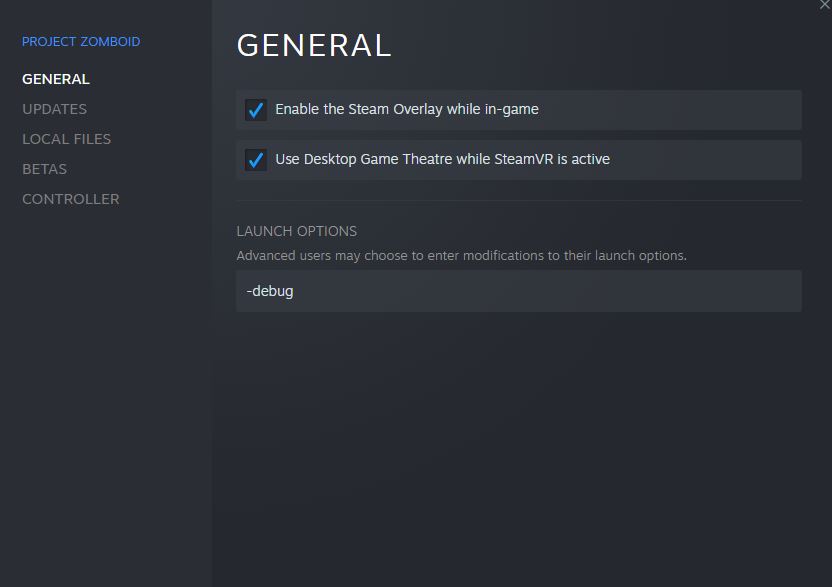
Once you have typed this into the both, you can close the menu and start the game as you normally would. Once you have gotten to the main menu, start a new game and select any of the scenarios that you would wish to play in. You won’t see any obvious changes to the game yet, until you have actually gotten into the world with your character. Read the next section to find out how you can use the cheats in Project Zomboid.
How to Use Cheats
Now that we’ve enabled the debug cheat menu in Project Zomboid we are able to use some tools in order to cheat in the game and make it a bit easier. Under the moodlets on the top left of the UI you should see a symbol that looks rather unfamiliar. There is now a symbol which resembles a mosquito present on the screen. Check the image below to see what it looks like.

This symbol is your ticket to cheats in Project Zomboid. By left-clicking on this little symbol you will be able to open up the debug menu. When you click open the menu you will see a pretty large list of different debug terms on the screen. These are different sections of the game and game mechanics which can be modified in order to cheat. Take the first menu for example, the ‘General debuggers’ menu. With this, you are able to straight away change different values of your player on the fly, such as health, dirt, stamina, thirst and more. Simply select the side-menu ‘Moodles and Body”.
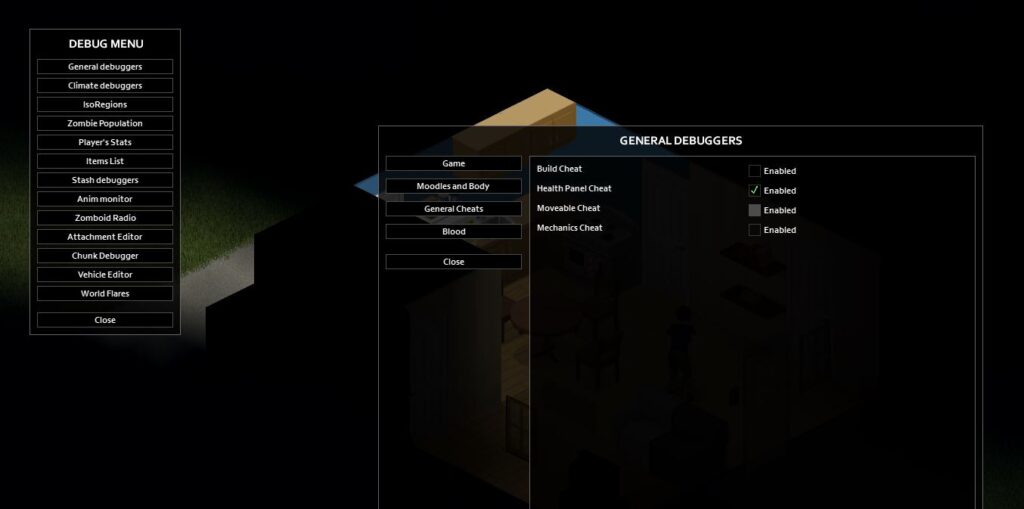
Another great thing you can do is toggle different cheats on and off through, such as the Health Panel cheat. One you have activated the health panel cheat, you will have access to different cheats inside the health panel. (This is the panel on that can be accessed by clicking the heart icon, which shows your character’s body parts and health.)
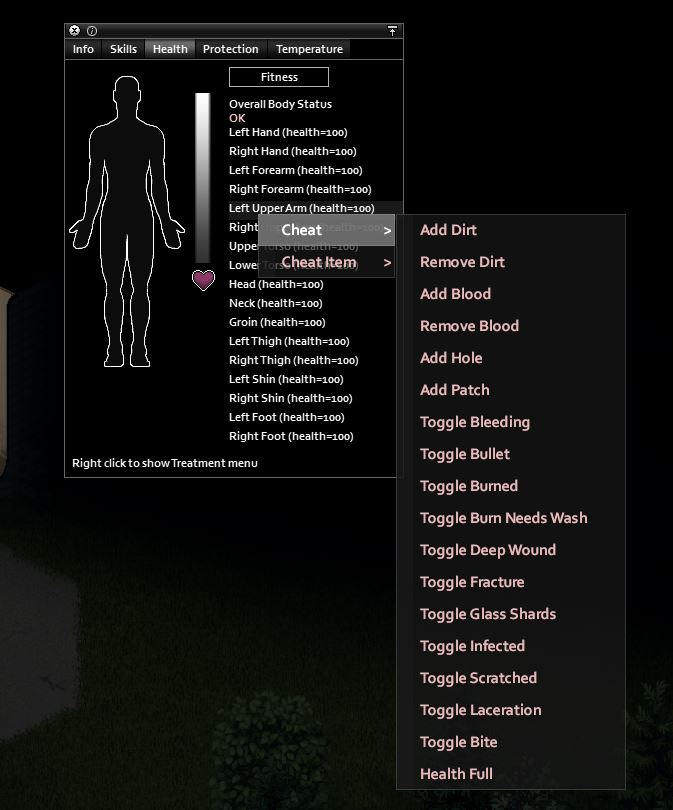
I will go through some of the more common cheats below and show you exactly how to enable them.
Project Zomboid God Mode Cheat
Probably the most common video game cheat of all time, god mode enables the player to take no damage at all from anything in the game. Like most popular games, Project Zomboid also has it’s own god mode cheat. There is a very easy way to enable this cheat whilst in the debug mode of your game.
As shown in the previous section, you can open up a menu which is called ‘General Debuggers’. Once here go to the ‘Modifiers and Body’ tab. Now, if you scroll all the way to the bottom, you can see a few different common cheats with checkboxes next to their name. To enable the cheat you desire, somply tick the box and close the menu. The cheat should take effect straight away. For this, we are going to check the box which says ‘God Mod’. (oops)
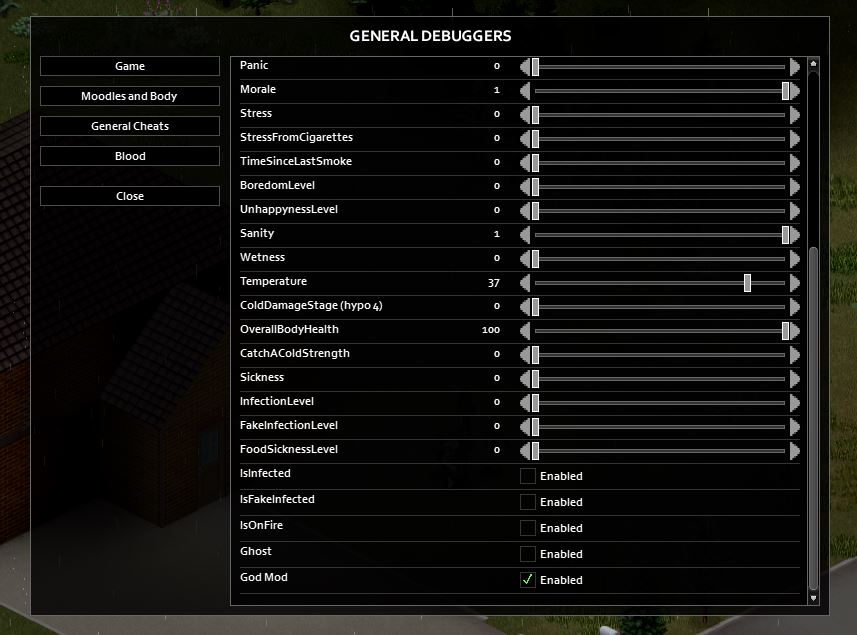
Once the box is checked, the player will no longer take any kind of damage. Be aware that any injuries that were sustained prior to checking the god box will remain on your character until they are healed. It is advised to fully heal your character using the health menu cheat before turning on god mode.
Now, you will be an unstoppable force in Project Zomboid. Although most players would agree that cheating in a game like Project Zomboid will ruin your fun completely, cheating can help you discover a lot of the game’s content without having to grind for it. A lot of people like playing Minecraft in creative mode so what is the harm in enjoying a game with cheats enabled to change your experience? I say you do you.
With so many different features and mechanics I could be here all day talking about all of the cheats which you can enable in Project Zomboid. I will just try to stick to the main cheats in the game and the most common ones so that this page doesn’t end up being a 30 minute read. Check out the debug menu for yourself if you really want to dive into every cheat that is available in the game. There are a lot.
Ghost Mode Cheat in Project Zomboid
Along with the god mode cheat, there is another common cheat called the ghost mode. With the ghost mode enabled, none of the enemies in the game will be able to detect the player’s character at all. This will not prevent the player from taking any damage however, so be warned that you could still cut you legs and hands on broken glass and fall from heights to sustain damage.
To enable the ghost cheat, use the same steps as previously mentioned in the guide to enabling god mode. Once again, go to the ‘General Debuggers’ section of the debug menu and scroll down to the bottom of the “Moodles and Body’ section. Now, you will find a checkbox with Ghost written next to it. Select this checkbox to enable the Ghost cheat so you can slip past any NPC undetected.

No Building Cost / Creative Mode
Another great cheat to try out some of the building mechanics in Project Zomboid is the Building cheat. Once enable, this cheat will allow the player to build whatever item they want at no cost instantly. Build to your heart content without limit with this Project Zomboid Build 41 cheat.
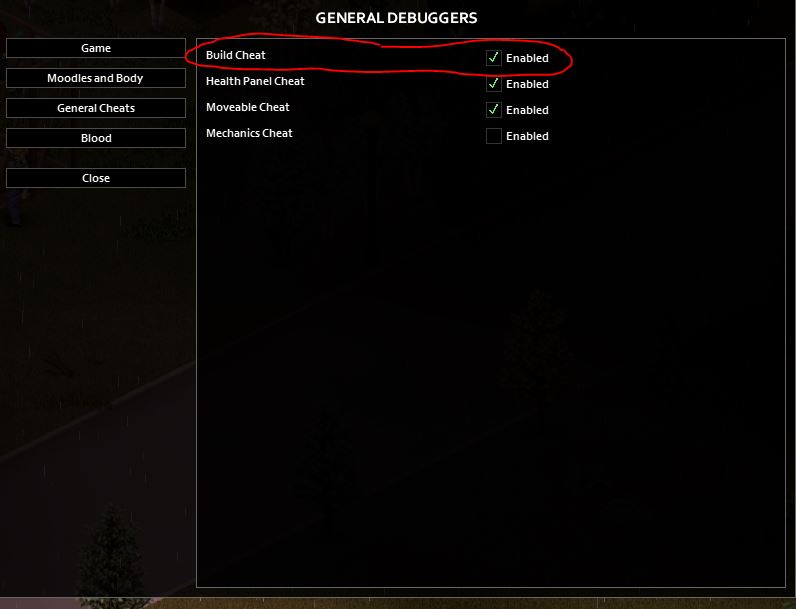
Once activated, the player can build things as they usually would in the game by using the right-click menu of their mouse. With the menu opened, build things as you usually would in the game by selecting the carpentry or metalworking tab and choosing the item that you;d like to build. Now, you can place this item wherever you want in the world without having any cost at all and without having to physical build it.

Using the build cheat you can place whatever you want. This could be helpful for setting up a main base when you’re doing a legitimate run later. You could use the build cheat to set up different player housing on a role-playing server. Maybe you just want to try out a build for a future base or see what different things you can build without the pressure of possibly dying to zombies or having to go out and collect all the resources.
Let your creative juices flow and build something hopefully better than what I have done in the image above with the Build cheat.
Project Zomboid Cheat Mod
There is also a very popular mod which adds an easier cheat menu to the game. If you don’t want to mess with the launch options of the game, or simply just want an easier access to cheat options that this mod might be for you. Being available on the Steam Workshop for Project Zomboid makes this mod fairly easy to install and use.
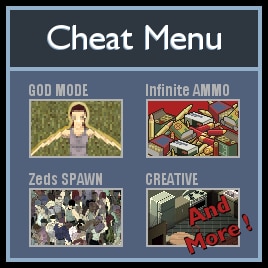
Simply go to the workshop and subscribe to the mod. Once you are in-game you will be able to select the option from the menu which is labelled ‘Mods’. You can select which mods to turn off and on in this menu. Once in-game, simply right-click and you will see all of the different options available for the cheat menu there in the game.
ou can check out the mod Cheat Menu V2.9.1 here for a full list of features and download page.
Related: How to Fish in Project Zomboid | How to Hot-wire Vehicles in Project Zomboid
the creator of the cheat mod doesn’t update it anymore, some features aren’t working 🙁
In the debug mode there’s an option to mess around with the player stats, my friend grinded really hard on my host file and ended up dying because I had a power outage. Is there a way to change his skill points in the debug mode? I tried with the options available but it’s just grayed out buttons.
Hey Mickaylee
I believe changing other player’s stats can be done through a different menu which is the Admin Panel. This is separate from the debug mode. Unfortunately I’ve never used debug mode on Multiplayer so i’m not sure if ti is possible through that. Check out this guide which will show you how to open the Admin Panel and check inside that menu. I’m sure there are options within the admin panel for changing player’s stats.