Riverside is an area in Project Zomboid. It is located on the north border of the Project Zomboid map and is obviously, right by the river. It is a small town with a few large buildings to loot. The map for Riverside includes the main town area but doesn’t include some of the outer areas such as the industrial area to the west or the Golf course just below the town. The town is in a great spot next to the river as you have a great source for Fishing and as zombies can’t swim in the game you have at least on direction that a horde can’t come from.
The in-game Riverside map
There is an item in the game simply called ‘Riverside map’. It is a small map of Riverside that doesn’t really go into much detail. It has a legend on the bottom and uses colors to distinguish different types of buildings, from commercial to industrial.
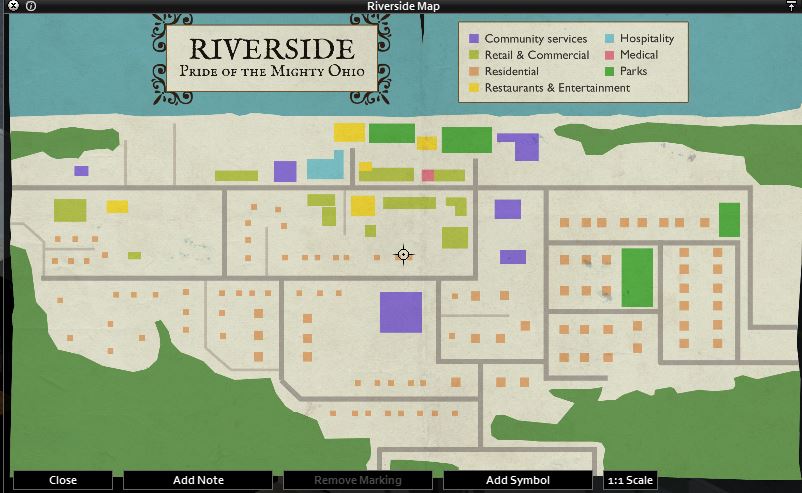
From the outside Riverside doesn’t look like such a big town, but once you get to exploring you will see it isn’t as small as it seems. A couple larger areas lie on the outskirts of Riverside as aforementioned. A small industrial area with a factory and gas station lie to the West of Riverside and can be reached from the highways. Then, to the south of the town you will come across a large country club. A prime spot for looting golf clubs if that is what you’re into.
Where can I find the Riverside map in Project Zomboid?
Gas stations. For every map you would like to find in the game always check inside gas stations. They have a bunch of shelves dedicated for magazines and books and this is the best way to find yourself a Riverside map in game. You do not necessarily have to look for the map in Riverside, but it will have a higher chance to spawn within the city limits. You can also loot maps from zombies, even though there isn’t such a great item spawn chance you should still check corpses all the same. Who knows when you’ll come across the map otherwise? Loot. Loot. Loot!

How to use the Riverside map?
To use the map, make sure you have one in your inventory and right click on it. Then, select the option ‘read map’. It really doesn’t get much simpler than that. You can zoom in on the map and have some scrolling options within the UI.
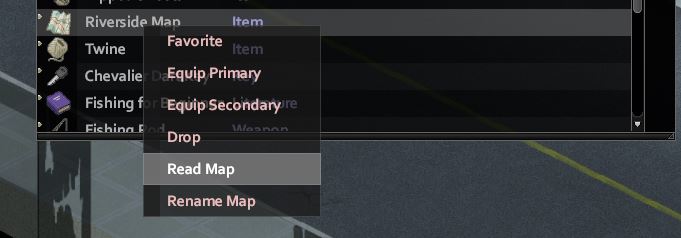
Clicking ‘Read Map’ will open up the map. (Shocker I know!) You can also rename the map for any reason that you might want to. That may be useful for a shared map in multiplayer or if you use multiple maps for different things, for example, a map of areas that have already been looted.
You can also, once you have the map opened, draw on the map and add symbols to different areas of the map. By doing this you can fill in the missing important information on the map. You can mark where your base is, where a nice area for looting is, schools and other important places. Or perhaps you just want to write down which highway to take to get to Westpoint. You do need to have a pen or pencil to be able to write anything on the map.

You can see in the image above that I have marked where the school can be found on the Riverside map. You can add symbols by choosing the area at the bottom of the map. You can choose to write text by selecting the ‘Add Note’ part of the UI at the bottom and then clicking an area of the map.
That concludes this round-up of the Riverside map in Project Zomboid. Has this guide helped you to find a map? Maybe you didn’t know that you could draw on the maps before and share them with your friend? Is there anything you think that I missed in the guide and want to let me know?
Leave a comment below and help your fellow survivors!
Related: How to sneak in Project Zomboid | How to forage in Project Zomboid
