In Going Medieval, having a source of food is vital to your colony’s survival. Settlers need food in order to survive in Going Medieval. Although growing food is a really great source of food it takes time. Cabbage unfortunately do not grow overnight. In the beginning or even later on in the game, you may need a non-vegetarian source of food. For this, you must hunt the animals. But what happens when you have a bunch of animal carcasses around? You butcher them of course!
If you’re looking for a guide on How to hunt animals click here!
How to Butcher Animals for Meat in Going Medieval
To butcher animals you will need to build a Butchering Table. Once your settlers have built one, select the table and add the Raw Meat to the production queue. Here you can decide how many or how often you would like your settlers to butcher animals. Now, once animals have been hunted and brought to a stockpile your colonists assigned to Cooking will butcher the animals here when they have the job as a priority.

Building a Butchering Table
Before you can have any of your settlers butcher any animals you will have to build a butchering table first. To build a butchering table open up the PRODUCTION building menu at the bottom right. Alternatively you can press the F2 key to open this menu. Now, find the Butchering Table item in this menu. It should be one of the first. You do not need to research any technology to unlock the Butchering Table. It is unlocked to begin with. Select the table and place it down somewhere. It takes 50 Wood to build the butchering table. Once your colony has this one of your settlers assigned to Construction will build the Butchering table.

You can have your builder immediately prioritize this job by right-clicking the butchering table blueprint. Here you will find the option to have your settler drop everything to build it. You can build this outside or inside. Be aware that production speed will be quicker indoors. Also, you can build a specific room type called a kitchen with the right furniture. But, I won’t go into that in this guide.
Adding the Butcher Animals Job
Now that we have a butchering table we are able to assign he job of butchering to a settler. By default your settlers won’t do anything at the butchering table. Much like in Rimworld you have to assign certain jobs to be completed by your colonists. Once you have built a butchering table, select it with the left-mouse button. This will open up a menu on the bottom right with all of the butchering table information. See the image below.
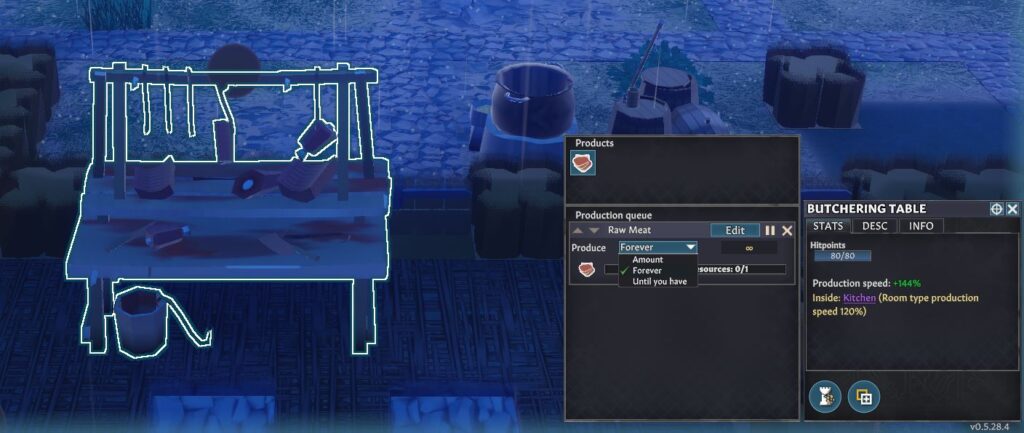
As you can see the the image, there is a section at the top right with Products. There is only one product that you can produce at the butchering table and that is Raw meat. Select the small meat icon and the job will be added to the Production queue of the butchering table. Once raw meat is added to the production queue you are able to change some settings.. For example you can decide how much meat your want to produce. This can be a fixed amount, a set level to keep your stocks at the same level or simply set on forever. Your cooks will then continue butchering animals here when they have something to butcher.
You can also decide what to butcher here. For example you can decide which animals you want to butcher or leave. There is a Cannibal train in some colonists in Going Medieval. At the butchering table one of the animals that can be butchered for raw meat is well, humans. Do with that information what you will.
Create a Stockpile For Animal Carcasses
This one is not essential but a good idea regardless. In Going Medieval you can create stockpiles to tell your settlers where to put certain items. You can decide what items area stored in these areas. Because your cooks need to butcher the animals and physically bring them to the table, it is a good idea to have your hunters bring the animal carcasses close to the butchering table. This eliminates a lot of time-wasting. To create a stockpile zone for animals, press the Zones option at the bottom right of the screen. (Or press F7).
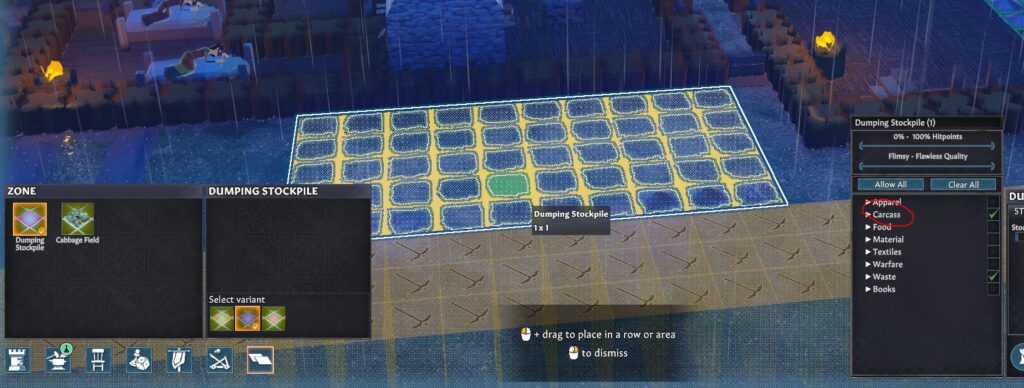
You can create any kind of stockpile you wish. It doesn’t matter if you pick the regular or dumping stockpile as you can change what is stored here later. Once you have created the zone, select it. Here, you can change this zone’s options. As you can see in the dumping stockpile, carcasses are automatically selected to be stored here. Remove other items from the zone and have only animal carcasses selected. Now, your settlers will bring the animals that have been hunted here by default. Hopefully, close to your butchering table. You should also think about building a roof over the stockpile. That way the items underneath will take longer to deteriorate.