Pokemon: Infinite Fusion is a well-loved fan-made Pokemon game. The game allows you to fuse many of the different Pokemon from the mainline series together in order to make hybrids. The game also has a full custom story spanning over the regions of Kanto, Johto and the Sevii Islands.
As there are a lot of shady sites which claim to be the official site of the game, this guide will show you how to download and install the game safely. There is not such thing as a Rom for Pokemon: Infinite Fusion. The game cannot be played on GBA or any other emulators. Only download the game from official sources.
How to Download the Official Installation for Pokemon: Infinite Fusion
The official Pokemon: Infinite Fusion game is downloaded from the official Discord channel. Don’t be fooled by the first websites that appear on Google. These are not official downloads. While many of these sites may actually have the real game available to download, there are definitely some predatory sites which either want to steal your real-life coin case or have you install something that is not the game.
To download Pokemon: Infinite Fusion you will need to install Discord on your computer. You can download that from the official Discord website here.
Once you have the Discord app and also have created an account you can join the official Pokemon: Infinite Fusion discord server by clicking on this link:
This is a link directly to the discord server. Once you are at the Infinite Fusion server you will see a list of different channels within the Discord server. The one you need to click on is cleverly called downloads. Click on this server and in the main box you will either see the last thing sent is the monthly sprite pack or the game download.
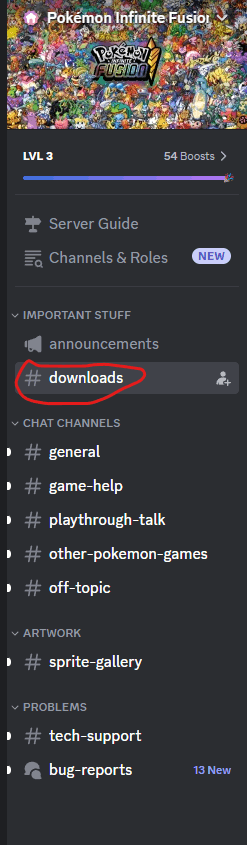
Now that you’re in the download channel, scroll up through the chat in the main window. The latest version will be found at the top. If you’re on PC your best bet is to simply select the file called InfiniteFusion.zip from the chat. If you are planning on downloading the game for mobile or want a portable version of the game to put on a portable drive to use on more than one device select the mediafire link for ‘Mobile’ download links.