This will be a short step by step guide on how to form a caravan in Rimworld. Not everything in the Rimworld UI is so easily explained. There are a thousand different options for a thousand different results so don’t feel bad if you can’t figure out right away how to make a caravan. First we will go a quick summary of how to form a caravan and then break it down into smaller steps including screenshots.
How to make a caravan
To make a caravan in Rimworld follow these steps:
- Click the ‘World’ at the bottom right of the screen
- Select the colony which you would like to send a caravan from
- Select the ‘Form Caravan’ button at the bottom of the screen (Hotkey H)
- Right click an area to choose a destination for the caravan and click accept
- Choose which colonists you would like to add to the caravan and select items to take with them including food and supplies
- Select ‘Send’ and ‘Confirm’ and the colonists will automatically pack the items and animals necessary for the journey and head off.
How to form a caravan (with images)
In this part of the post, if you are still unsure about how to send a caravan we will go through the UI step-by-step and show you exactly what to do.
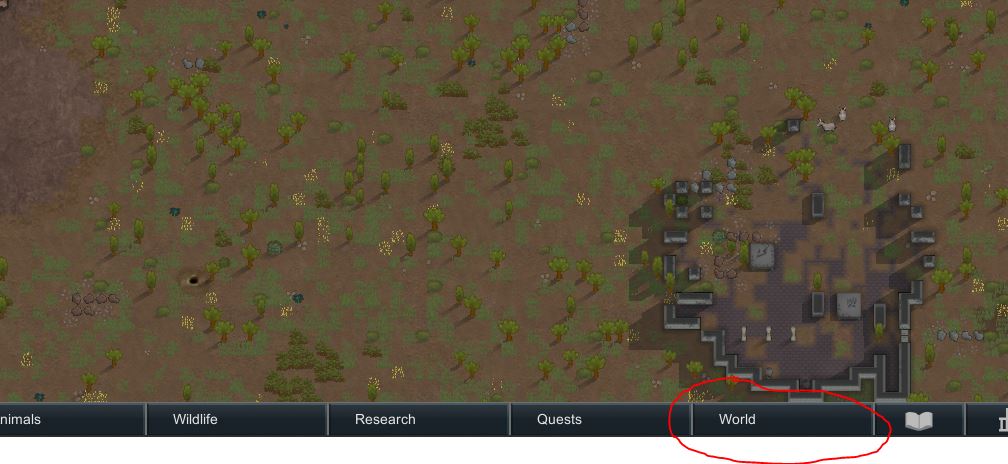
Start by selecting the ‘World’ tab at the bottom of your Rimworld UI as shown in the picture above. That will take you to the screen in which you can see the entire planet and different factions and bases spread across the surface.

Once you get to the world menu you will click on your colony or if you have multiple colonies select the one you would like to have the caravan leave from. With the colony selected, click the button below which says Form caravan.
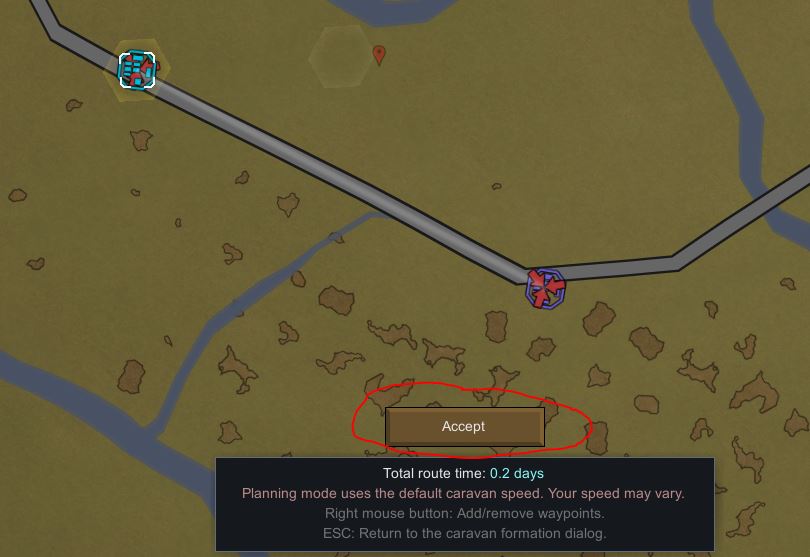
You will then be prompted to select a destination for your caravan. You can select any hexagonal tile of the Rimworld as your destination including different faction bases. once you have selected your destination or destinations the game will tell you roughly how long it will take for your caravan to arrive at it’s destination. Click the accept button to move onto the caravan loading screen.

At this screen you will be deciding which colonists you want to send and what items they will bring along. Select a colonist to take by clicking on the X on the right side of the menu. Colonists and animals that have a ‘Tick’ in this area will be added to the caravan.
The next tab up the top is the items tab. Select this and decide which items to take along with you. Make sure the item weight does not go over the maximum carry weight of the colonists and animals. Pack animals can help with this, but the more weight you add the slower the caravan will move.
Then, select which supplies to take with you including food and medicine. How much you bring along will depend on how far the journey is and what you will need. The game will calculate a good amount of supplies to take with you.
When you are happy with your selections, click the Send button at the bottom right of the screen.
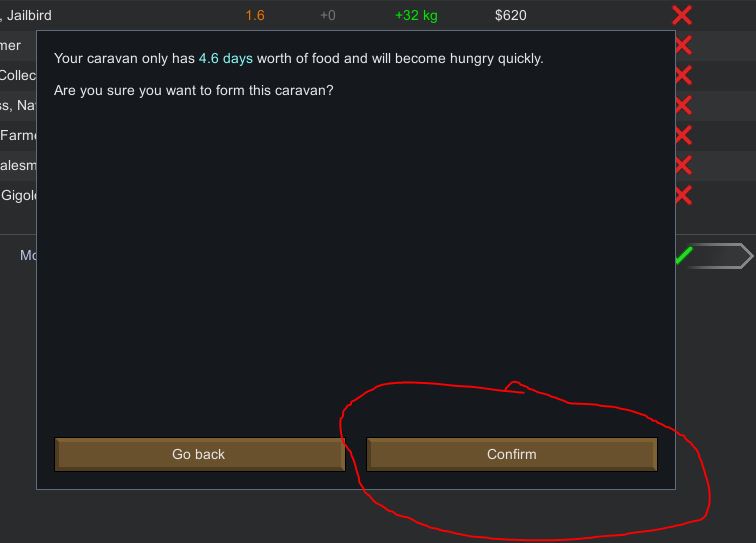
You will then be presented with a warning box telling you that your caravan will become hungry quickly. This message seems to always show up, no matter how dangerously low the food is. For example in the journey above, the trip will only take 0.3 days but I have 4.6 days worth of food included. I still get this message. Just click confirm to send your caravan on their way.
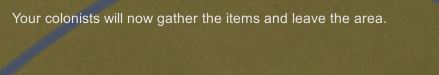
Now that you’ve confirmed the items and journey you have successfully set up a caravan in Rimworld. You will receive a notice saying ‘your colonists will now gather the items and leave the area.”
You technically should not have to do anything else at this point. As said above the colonists will do the rest on their own. That being said you can monitor the caravans progress.

You can monitor a caravans progress by returning to the ‘World’ Tab. Left click on a caravan while they are travelling to see how long they have got until their destination. You can also review what items they have along with them and some stats about the colonists while they are travelling. If you would like the caravan to return home, or travel to a different location, simply select them and right click on a different area of the map.
That wraps up our guide on how to form and create caravans in Rimworld. If you are still stumped or have some errors in creating caravans, make sure it isn’t due to any of the mods you have installed. Using multiple mods in unison can affect the UI and gameplay of Rimworld and while I love using mods to enhance the gameplay features and content of Rimworld, using some of them together will just plain break the game.
If you have any more problems or questions about forming caravans in Rimworld, leave a comment below and I will try to get back to you with a solution as soon as I can. Let’s all help eachother!
Related: How to get steel in Rimworld, How to get Plasteel in Rimworld
