Stardew Valley is a farm-life simulation game developed by indie developer ConcernedApe. In this RPG game you can slowly watch your time and day sucked away while you delve into caves trying to reach the bottom, spend hours trying to catch one fish or just work on your farm. In Stardew Valley you can have multiple have files but what about when you have just too many? Well, you will have to delete a couple save files.
Deleting a save file in Stardew Valley will be final, so make sure you are actually ready to leave that farm and player behind before attempting to do so. This guide will show you how to delete your game so you won’t see the file any more.
Deleting a Stardew Valley Save on the PC
One of the consoles where Stardew Valley is played the most is on the computer. To delete a save file on the PC, simply start the game up as usual. Once you get to the main menu, select the Load Game button. This will display all of your currently saved games. Scroll to the one you wish to delete and press the red circle icon on the top right of the save, as in the image below.
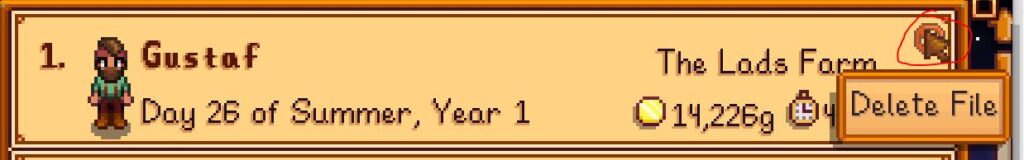
The game will then show a popup menu asking if you really want to delete the save file. If you want to delete the save file forever, press the OK button. The save file will be deleted and it will no longer show up in the list when you select Load Game.
How to Delete a Save File on the Nintendo Switch/Console
Luckily the game stays pretty consistent across all of the platforms with this one. If you want to delete a save file, you will just have to follow the same instructions. The only difference is you will have to move arrows on your controller to reach the red delete icon.
Even on android and the PlayStation this icon remains the same. Deleting save files can be a good idea if you find yourself running our of storage space. Even though save files don’t take up a very large amount of space, if you have a lot of them it will start to stack up!
Deleting a Save File through Folders on a Computer (Windows)
If you don’t want to launch the game in order to delete save in Stardew Valley, of if you wish to delete a large amount of saves at one time you may want to open up the save folder. Once you have opened the save folder you will find every Stardew Valley save currently on your computer. Here, you can simply delete the saves you don’t want to keep.
Simply navigate to the following folder path: C/Users/’YourUserName’/AppData/Roaming/StardewValley/Saves
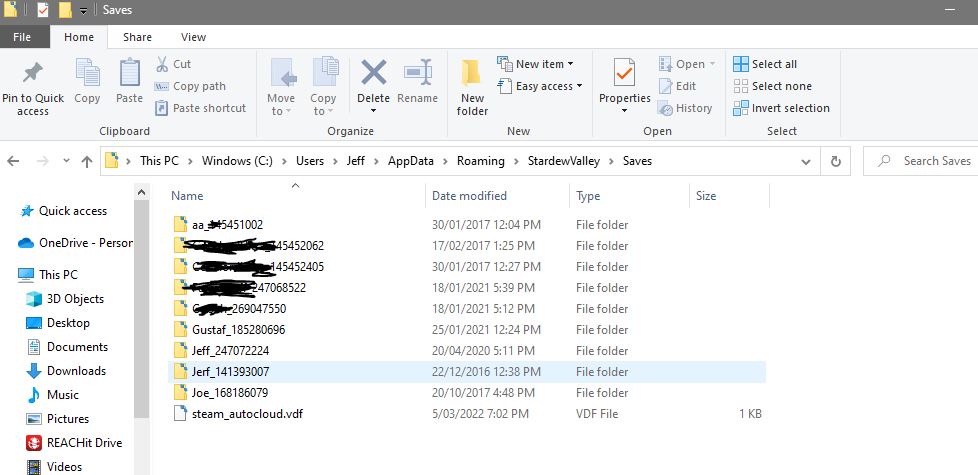
Once here, you can delete the entire folder. You should be able to tell which it is by the name of the folder. Once you have deleted the folder here, it will no longer appear in your lists of saves in-game.