Using the console in Valheim was one of the many ways players have been using cheats and other admin commands whilst playing Valheim. By default, players were able to use the F5 key to open the console and either input cheats or do admin commands. Since update 0.148.4 which was released on the 15th of March, 2021, the console has been removed be default.
This page will go into the steps you need to take in order to access the console once again in Valheim.
Enabling the Console in Valheim
Since the update you will have to add a launch option before you even start Valheim up on Steam. As it says in the patch notes at the side of the title screen, the launch option “-console” will have to be added in order for the player to access the console once again.
Step 1: Right Click Valheim and Select Properties
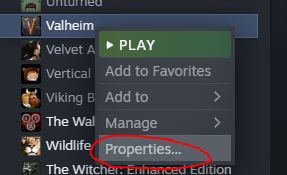
Navigate to Valheim in your Steam library. Once you have found the game right-click it and select the tab which reads ‘properties’. This should open up the properties and settings for the game.
Step 2: Set New Launch Option
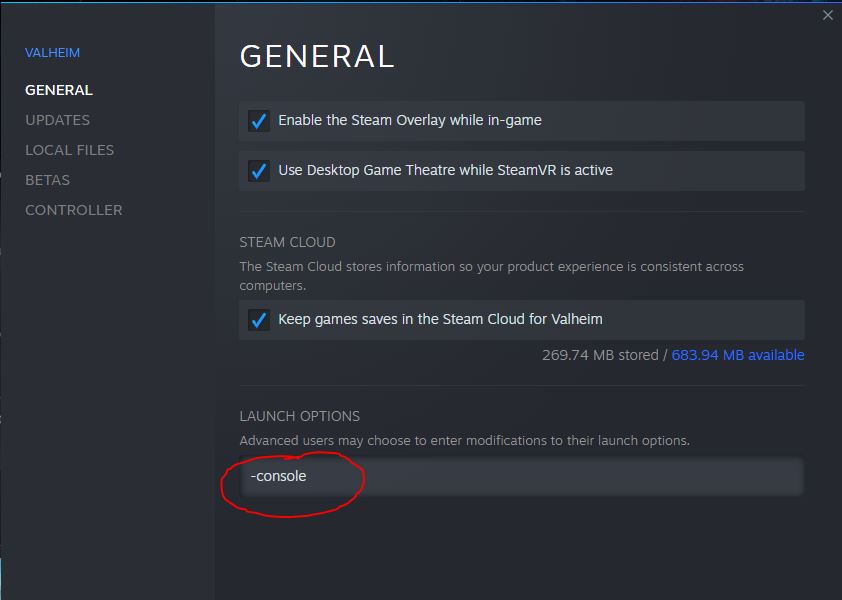
Once you’ve opened up the properties you should already be under the General heading. If not, select it from the menu on the left side of the window. Type into the launch options menu “-console” without the quotation marks, exactly how it looks in the above image. Then simply close the window and start the game.
Step 3: Whilst in-game Press F5

Now, once you launch up the game you can once again access the console by using the F5 key as default!
The new cheat command for the game has been changed from ‘imacheater’ to ‘devcommands’.
Now that the console is once again available you can do a few different things with console commands. Read the guides below for a few things that you can do with commands: