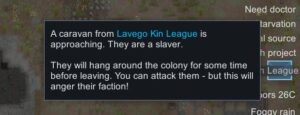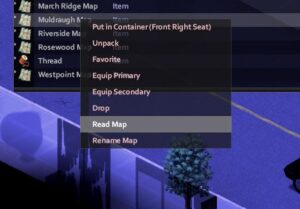How to move a chest in Stardew Valley
To move a chest in Stardew Valley you must first empty all of the items out of the chest. After the chest is empty simply use any of your tools such as the axe, hoe, or pick on the chest. This will allow you to pick up the chest item and place it wherever you want.