Hello survivors! Today we are going in depth on the Rosewood Map in Project Zomboid. It is an item than can obviously help you make your way around town in Rosewood. The information in this guide is current for the iwbums build 41 version of the game on Steam. The information should be current to the date that the article is published unless it has been updated since then. Rosewood is situated on the south west side of the Knox County area. It falls directly to the west of Muldraugh.
The Rosewood Map of Project Zomboid

Rosewood is a small community with a few notable buildings. The town houses a courthouse near the center of town but mostly consists of residential buildings. It is one of the spawn areas at the start of a sandbox game and one that I would personally recommend for people on their first run in Project Zomboid. There aren’t a great deal of zombie spawns here in comparison to some of the other spawn areas and there are some great little hideouts just on the outskirts of town. Some of which include the Rosewood Prison, not shown on the in-game map for Rosewood but can be found in this location on the Project Zomboid Map Project. The town has a large construction site visible as the large black rectangle on the bottom of the map shown above. There are a few interesting places to make a base in this town for sure.
Where to get a Rosewood Map
The map of Rosewood, as the other maps of Project Zomboid will be found through looting in the course of the game. As with the other maps they can be found in houses on the bookshelves and bookcases. You will have a good chance at finding them in shops as well, especially in book shops.
The best place to look for Rosewood Maps and other maps is gas stations. They have magazine shelves which basically always seem to have a map of some area in them. Best practice is to search gas stations within the boundaries of Rosewood itself.
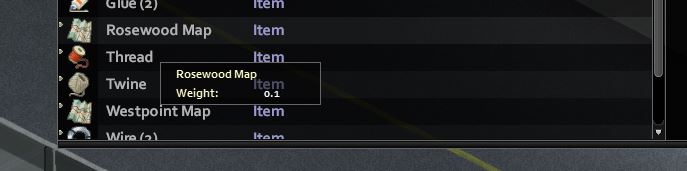
How to use the map of Rosewood in game
There are a few options to using the Rosewood map in Project Zomboid. To start with, you can rename the map if you need to change it for any reason. Maybe you want to hide the fact you have a map of Rosewood from your friends or enemies, or perhaps you have a very serious filing system in your base. Whatever the reason, the Rosewood Map can be renamed to whatever you would like in the drop down option ‘Rename Map’.
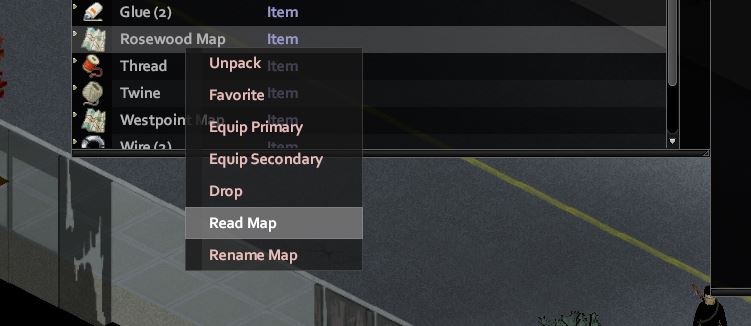
To open up the map select the option titled Read Map. All characters in the game can read the map, regardless of occupation or traits. Once you have the map open you will be greeted with the in-game map of Rosewood as shown in the image at the top of this article. You can see the buildings are color-coded to denote the type, from hospitality to residential. This gives you a brief idea of where buildings are located around town but for more in-depth knowledge on the town you will have to fill that information out yourself by marking areas on the map.
Marking areas of the map
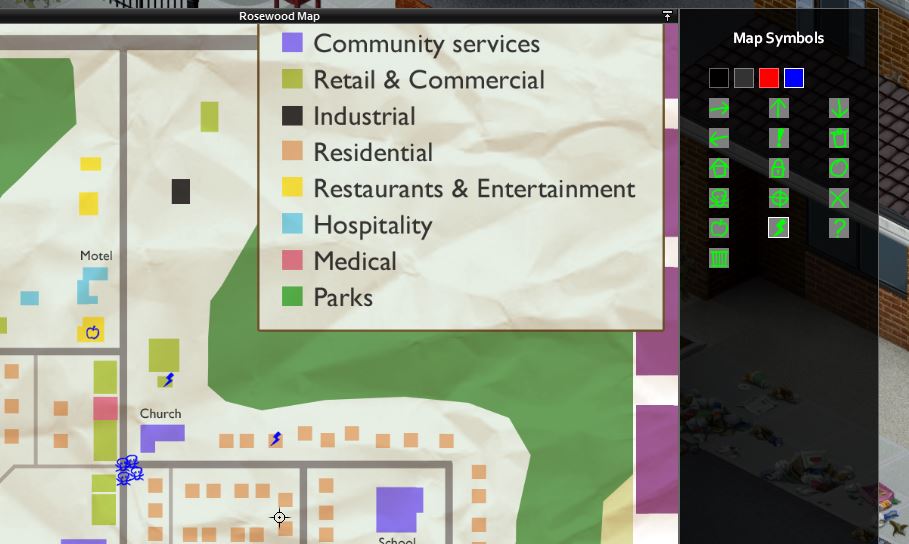
You can give yourself a better understanding of the map by marking areas when you find out information about it. For example in the image above, I have marked the map using symbols to tell me where I can find things. I have used the thunderbolt symbol to show where I have found working generators on the map so i can always come back later to get them. The apple symbol was used to show where an abundance of food can be found.
To mark your map of Rosewood in Project Zomboid you will need either a pen or pencil. (You can also remove markings if you have an eraser.) To add symbols to the map select the option at the bottom of the Map UI that reads ‘Add Symbols’. This will open up the menu that you can see on the left side of the above picture. From there you can choose a pen color, providing you have that pen in your inventory, and select which symbol you’d like to use on the map.
You can also write text on the map. To do this, select the option at the bottom of the map UI that reads ‘Add Note’. Your cursor will change and you can then select a part of the map you would like to write something on. You do not have any freehand control over writing on the map. A text box will show up and you may then write in whatever you would like into the area of the map.
That wraps up our coverage on the Project Zomboid Rosewood Map for build 41. What is your favorite place to have a base in Project Zomboid? Find any great loot in a spot not many people know about? Write a comment down below to help your fellow survivors.
Related: How to fish in Project Zomboid | How to clean clothes in Project Zomboid