One of the coolest features of Necesse is the ability to play seamless multiplayer with Steam friends. Starting a multiplayer game with friends is as easy as hosting a world and inviting others through steam’s in-game friends list. But now that you’re playing together, you will have to be on the same ‘team’ before you can see each other on the map.
This guide will briefly show how to start a team, invite players to the team and get started with multiplayer in the first place.
How to Create a Team in Necesse
Making a team in Necesse is very simply once you finally figure out how to. First, open the team menu by pressing the E key to expand your inventory menu. Once you have all the buttons available on the screen, select the icon at the bottom with the two swords. This is the PVP and Teams menu as shown in the image below.
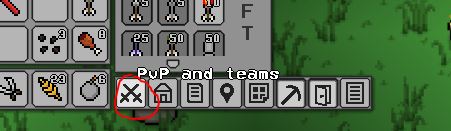
With the PvP and teams menu open simply select the options that reads Create new team. A team will be automatically created for you. You can then use this menu to; invite new players to the team, change the team name and view other members in the team.
People that are in your team in Necesse will have access to all of your buildings and be able to use your settlement settings. This includes recruiting and dismissing settlers so be sure that you trust the other people that you invite to join your team! Once they area on your team you will finally have someone to help with the farming!
How to Invite Friends to Your Server in Necesse
If you are struggling to find out how to actually get other friends to join you don’t worry. This will be a short guide on how to get started playing multiplayer with friends. The first thing you will have to do is select the option to Host world from the main menu. You can host a saved world you have already started ot start an entirely new one to play with friends.
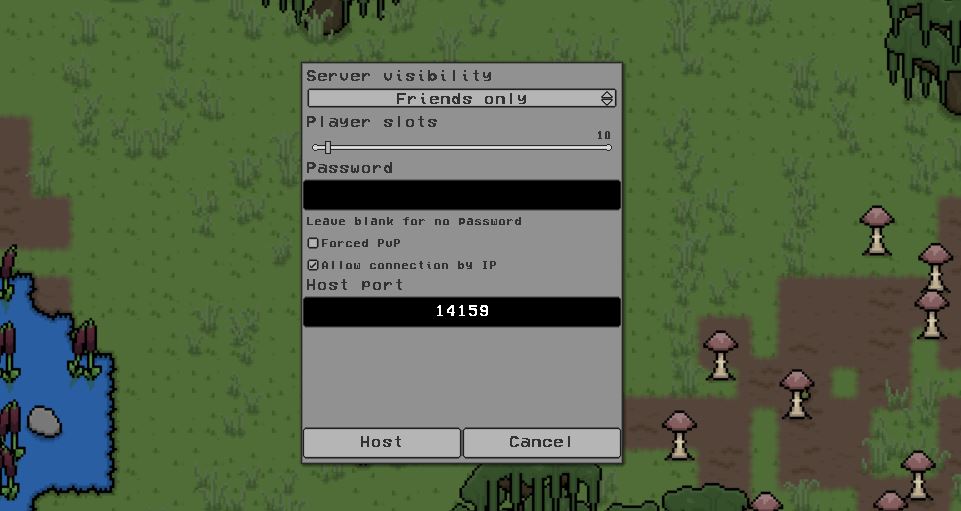
Once you have chosen a world to host you will be brought to the server settings menu. Here you can decide whether you want to make the server public for all players to see, set a password on the server or just have it available to steam friends. You can decide that your server will be PvP only (meaning players can attack each other) as well.
Once you are happy with the settings for your server go ahead and press the button on the bottom reading Host. This will start your non-dedicated server and you can start playing!
How to Invite Friends to your Necesse Server
Now that you have a multiplayer server up and running it’s time to invite some of your friends along to play with! You can only invite friends that also have Necesse in their steam library to play.
You can invite friends either from the Steam overlay (Your steam friends list) or from in-game via the ESC menu. For this example we will use the in-game invite system as it is easier.
All you need to do is press the ESC key. This will bring up the pause menu. Now, select the option which reads Invite friends. All of your friends will be shown in alphabetical order, with the online friends shown at the top.

Click on a friend and select the option Invite …. This will send them an invite to your server! All they have to do is accept the invite and their game will start and they will respawn in your game. New players will always respawn on the starting island for this world. That is the island that appears in the middle of the map when you open up the world map.
Remember to make a team and invite your friend so that you can find each other easier!